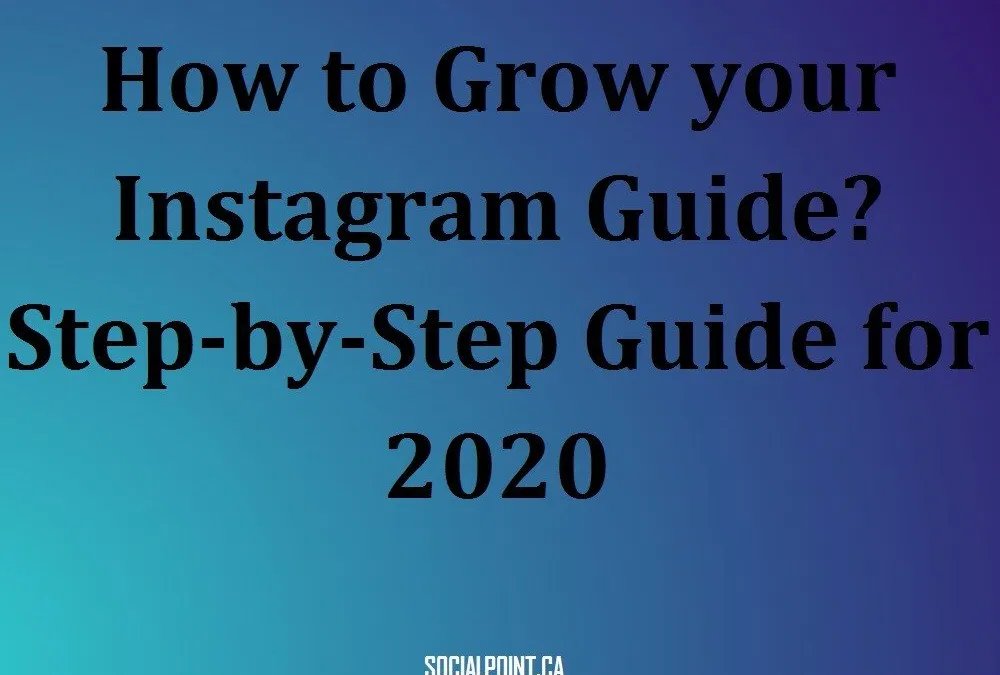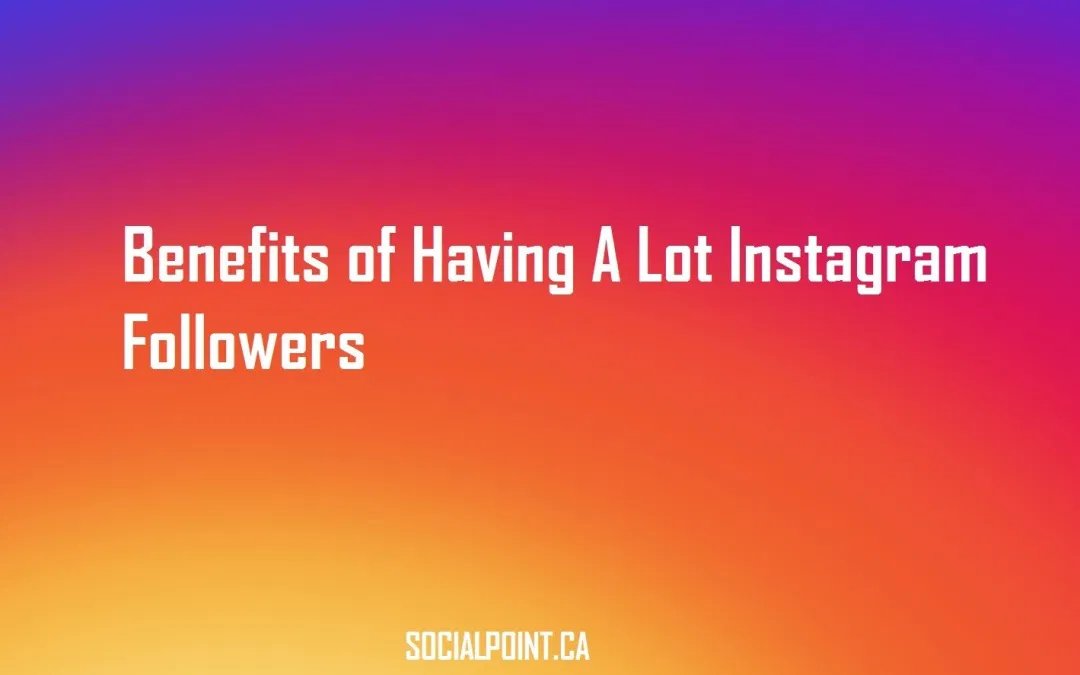How to Add Links to Your Instagram Stories – Pro Tips
Social Point Canada June 17th, 2021 Instagram Followers
Instagram Stories has become a feature of great importance with tons of chances for cultivating your desired outcomes. Ever since it launched, Instagram has reported approximately ten additional minutes increase in the overall time; users are spending on the app.
Instagram marketers and influencers have prioritized the use of story features to grab viewer attention and develop an engaging audience.
What if despite your brand is getting good attention through stories but still this couldn’t translate into reaping out the benefits. Here the need for embedded links arises that can maximize your engagement ratio.
Wondering how to create an Instagram story with a see more option? How can you get the fullest advantage by adding the links?
Instagram can only give you access to add a link, driving more traffic from it entirely depends on you.
No worries, fortunately, we’re here to help.
This definitive guide will make you aware of how to get its access and fully capitalize from these clickable links.
What is the Instagram swipe-up feature?
Instagram is very strict when it comes to sharing links. Before it, Bio was the only spot where you can embed your desired link. Now, links can also be inserted within stories but not every user has access to it. Instagram wants to keep it exclusive; therefore, it has set specific criteria for getting it.
A story with a link can be identified by seeing more buttons at the bottom. Many call-to-actions stickers, GIFs can be added, Swipe Up is the most common of all.
This is a visual example of such a story.
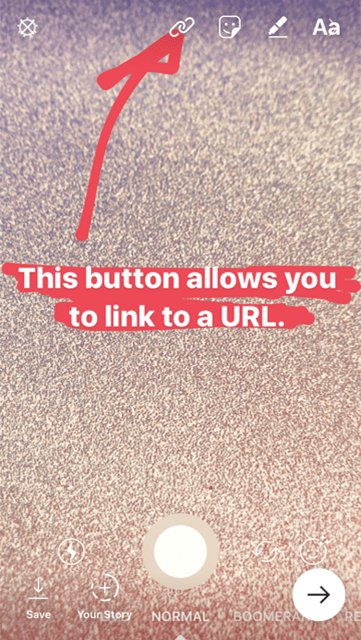
Brand Promotion by Adding the Link
Many influencers and models have made it a potential earning feature. A label of paid partnerships will be displayed at your story when you’ve tagged any of your business partners. But doing this can result in limitations of editing the story.
How to get the Instagram swipe-up feature
Most people assume that a threshold of 10,000 followers is the only way to have access to the swipe-up option. But that’s not the case. The users whose accounts are verified can also add a link to their story. Well, originally, both of these ways are hard to achieve. But still, there’s another way available.
- Post a 15 seconds long video on IGTV
- Add Video to Your Story
- Add Swipe-up Link to Your Story
How to Add Link to Your Story
Follow these five simple steps to add a link to your story.
- Open up your Instagram story feature
- Upload a video or image you want to upload
- Click on chain shaped icon on the upper side.
- You will be taken to the new window where you have to add the URL in the respective field.
- Now, publish the story with see more options in it.
Instagram Swipe-up Option Benefits
The swipe-able option is a plus point and can be utilized for many purposes. Most importantly, this feature can bring instant results for sure.
Promote Blog Posts
Bloggers, Freelancers, and digital marketers are proactive when it comes to using the power of social platforms. Many blogs and websites exist whose major portion of their traffic comes through social media. Adding link to your stories and IGTV could work as a bridge, bringing the audience from Instagram to your websites. Publish your blog posts and add it URLs in your story. As long as it remains, viewers can click the see more option if it is inciting for them.
Promote Product
No matter small or developed business, who else doesn’t want to drive more sales? At this time, the majority of businesses and brands are using the potential of social media. Merchandise your products on Instagram stories and give it a chance of getting wide-exposure. Also, services can be advertised from this potent feature. All you need to do is to add the respective URL in your stories.
Get more Views on Videos
Do you have a YouTube channel and worrying about fewer views on it? The other reason why many celebrities who’ve recently joined YouTube, succeeded in getting many subscribers instantly, is their loyal fan base. Also, they cross-promote their content on their story feed and Instagram stories. So why don’t you? Share links of your videos in stories and ultimately you’ll witness increased views.
Promotion for Upcoming Event or Discount Offer
Businesses are occasionally offering a discount on their products, so it is the best way to send your message to more people quickly. They can visit your website with just one click at seeing more options. Besides this, promote upcoming online events, tournaments or contests through Swipeable stories.