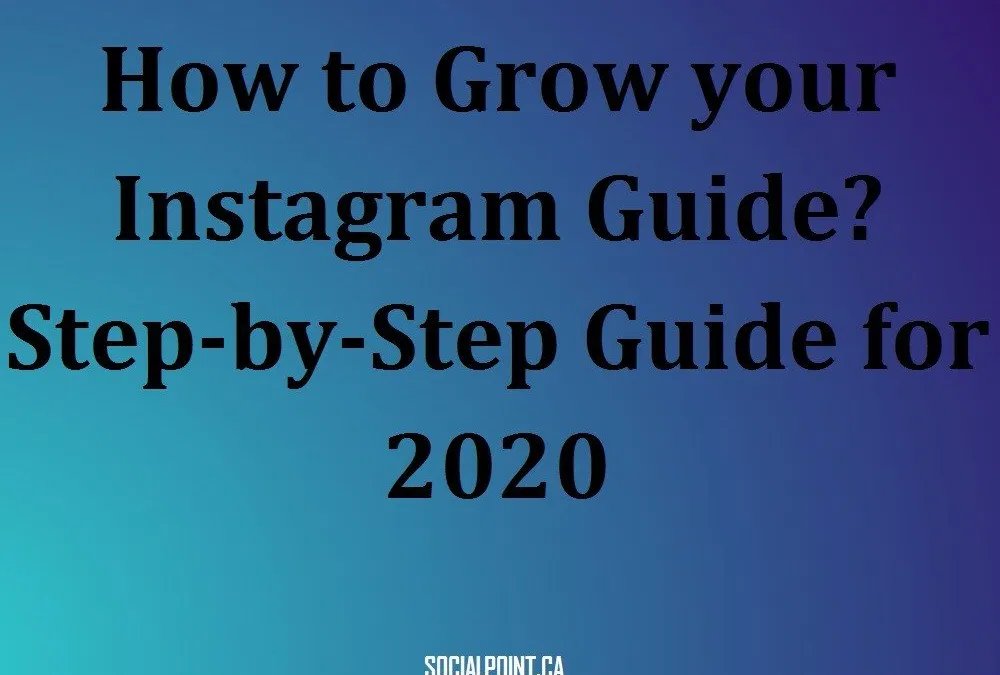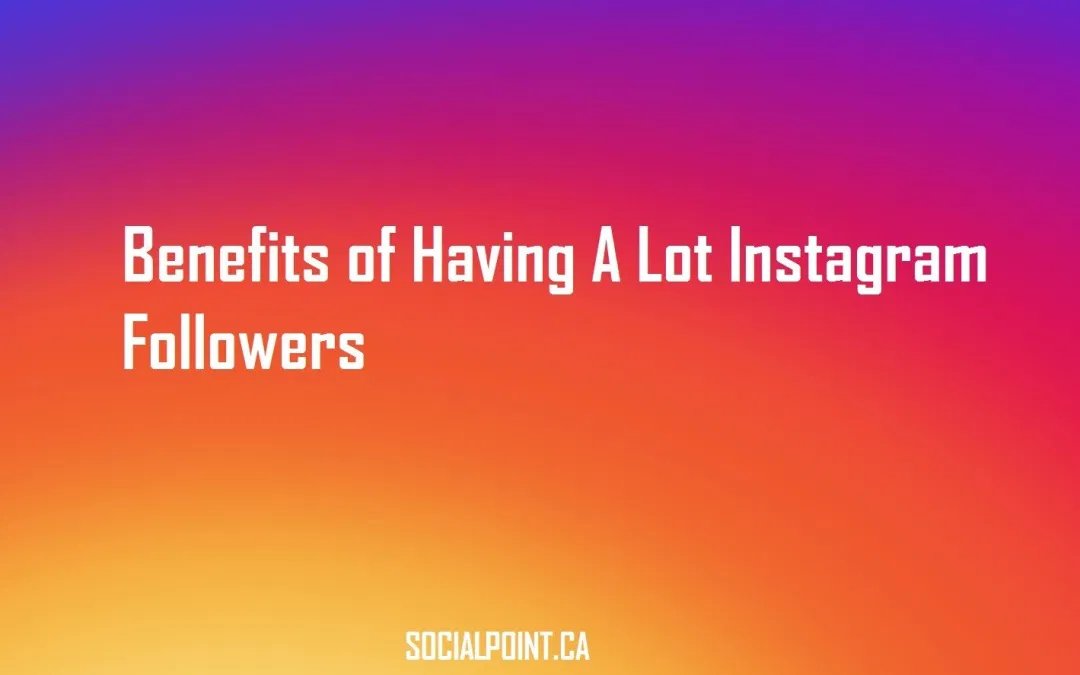4 Easy Steps for Connecting Instagram to Your Facebook Page
Social Point Canada June 17th, 2021 Instagram Followers
Want to make your marketing even more strategically productive? Learn and follow this easiest way of connecting Instagram to your Facebook Page and maximize your engagement ratio.
Since Facebook owns Instagram, therefore, it provides you with the best-combined experience. Your marketing strategy can be made effective manifolds by actively use of both avenues. The most appealing thing about this, you don’t have to allocate separate time for working on your accounts. It just takes your additional few seconds.
The process is identical in both iOS and android and can be simply done with just a few steps. From a marketing perspective, it is considered one of the advanced and efficient ways to get instant reach. As Number of eyes on your visual content can boost many times by cross-promoting at other active platforms.
So without any further delay, let's straight dive into everything related to connecting Instagram to the Facebook page you want to know.
How are Facebook and Instagram Different?
Instagram was launched as a simple photo-sharing app, which has turned out to be a giant marketing platform. A highly engaging audience has made it heaven for Influencers and marketers to target their desired audience. On the contrary, Facebook lets you do anything ranging from posting visuals, going live, posting articles, creating an event, joining groups, and many more.
Make Sure About These Points
Syncing your Facebook and Instagram accounts is just a few steps away from you. But before getting into the HOW, take a look at the below points to avoid any confusion.
- You need to have an updated version of both apps on your mobile phone.
- It should be clear that Facebook Page is necessary for preceding this action, not the Facebook account.
Benefits of linking Instagram with Facebook Page:
If you are marketing your product on social stations with an intent to make your business more lucrative, then you must read the following of these benefits.
- It builds a bridge between two of the widely used social platforms. You can easily divert the audience from one platform to your other social handle.
- With greater exposure, you can increase the customer reach of your brand.
- Chances of improving brand strength would be increased, resulting in massive brand awareness.
- When your business succeeded in getting the attention of more eyeballs, it is more likely to create Sales Leads.
- One can only be able to create or switch into a business account by connecting a Facebook page with it.
- By having a business account, you can get access to many other features, including Instagram analytics. Your Instagram marketing campaign can be flourished by monitoring the performance of your content.
- You can get the most out of your invested time in marketing by controlling both grounds at the same time. This can make your social media marketing efficient like never before.
The results-driven from above describe benefits can be incredible, so now let’s understand exactly how you can manage to do it.
4 Steps for Connecting Instagram Account to Facebook Page:
1. Start With Your Instagram Profile
Open up your Instagram account and go to your profile by clicking the profile icon at the extreme right at the lower bar. You will land on your profile page; now tap on three vertical lines located on the right side of the upper bar. Afterward, a list of multiple options will be displayed below your username.
2. Set Up Your Linked Accounts
Tap on a gear-shaped icon to get into the accounts menu. Find linked accounts within the list, and there would be many social platforms would be available there, to which you can connect.
3. Connect With Facebook
Click on Facebook and enter your Facebook credential details to log into it. After that, Facebook will ask for your permission, and privacy preferences. Once you continue with this, you will be taken back to the share option. Now, you can share any of your content published on Instagram in just a matter of seconds.
4. Pick where you’re sharing on Facebook
After authorizing Facebook to link with Instagram, your future content will be shared on the Facebook profile by default. Otherwise, you can also choose where on Facebook, apart from the feed, you want to publish the content.
That’s it:
Who else doesn’t want to get a good amount of impressions on his content? The steps we’ve shared in this can get you to benefit from every future post. Follow these easy steps for one time and witness a noticeable increase in impressions yourself.